Customer Data Access Programs
Energy Data Access Committee (EDAC)
Successfully Using PG&E’s Energy Data Request Portal
There are a number of capabilities available on the Energy Data Request Portal for organizations interested in analyzing energy use in compliance with CPUC requirements. This User Guide describes how to:
- Access and download publicly available data sets of electric and gas usage.
- Use other publicly available features of the Portal.
- Submit a data request and have it approved.
Download Public Energy Usage Data Sets
PG&E provides quarterly data sets of gas and electric usage by Zip Code by month in our Service Territory. The series starts with October, 2013, and the first data sets – PGE_2014_Q3_xxxx – c over the last three month of 2013 and the first nine months of 2014. Subsequent data sets cover a quarter’s worth of electric or gas usage, split among residential, commercial, industrial, and agricultural use for electric, and residential and commercial only for gas. To preserve customer confidentiality, any Zip Code with less than a minimum number of customers in each category is combined with a neighboring Zip Code in the data sets.
To access the download page, go to www.pge.com/energydatarequest and click the link View a list of public data sets ». You can also go directly to https://pge-energydatarequest.com/public_datasets. Click on the data set you want to download. You’ll be asked to provide your name and email address, and agree that you will use the data in accordance with CPUC Decision 14-05-016. Then you can download through the normal Windows Explorer interface.
The downloaded file will be zipped. When unzipped, the file will be in .csv format, sorted by Month, Zip Code, and Customer Type.
Other Publicly Available Features
Three of the other features that are available from the public side of the Portal are:
- A list of other data requests received. This can be linked to from the public landing page, or viewed at https://pge-energydatarequest.com/data-requests. The list shows the submitting organization, submitted date, status, and a brief description of the request. Only requests that are in process or finished are displayed – new data requests that have not yet been reviewed are only visible to the requestor, when logged in.
- Information about the Energy Data Advisory Committee established by the CPUC to guide implementation of Decision 14-05-016, at https://pge-energydatarequest.com/edaccommittee1. Information provided includes members with contact information, minutes of meetings, agenda for the next meeting, and any relevant notifications.
- A set of Frequently Asked Questions (FAQs) that cover the topics most often raised by visitors to the portal and others interested in accessing energy usage data. The FAQs can be accessed from a link on the right side of each public page.
How to Submit a Request and Have It Approved
Requesting energy usage data from PG&E under CPUC Decision 14-05-016 requires adhering to the rules established in that decision and subsequent guidelines developed by California utilities. This User Guide is intended to help you complete your request for data more easily, and in a way that will satisfy the rules and guidelines for approving the request.
Please send any feedback on this Guide to energydatarequest@pge.com.
What’s Needed to Submit a Successful Request – New Requestor
Create an account on the energy data request website, at www.pge.com/energydatarequest, by clicking on the link to Register to request specific kinds of data ». See additional details in the next section, under “Register”.
- Provide information about yourself and your organization. See details in the next section, under “Step 1: Requestor Information.”
- Indicate what kind of organization you represent: Local Government; Academic; State or Federal Government; Community Services & Development Agency. These are the only organization types allowed to submit data requests under the CPUC Decision. Provide additional information as requested based on your organization type. See details in the next section under “Step 2: Requestor Validation.”
- Provide information about the data you are requesting, and the reason for your request. This step can require more time to complete, so we recommend you collect the necessary information in advance. See details in the next section under “Step 3: Description of Request.” Be sure to read the guidelines in that section for a compliant request, to speed the processing and the delivery of the requested data to you.
- Review your request, agree to the Terms & Conditions, and click “Submit.”
At any point in 2 through 5 above, before you click “Submit,” you can return to a prior step to modify your entries. You can also “Save and Stop” in any step until you click “Submit,” then come back later to continue.
Detailed Instructions
Step 1: Requestor Information
This step provides PG&E with the basic information needed about who we will work with on the request, who they represent, and what contacts the requestor may already have had with PG&E or other California utilities regarding this request.
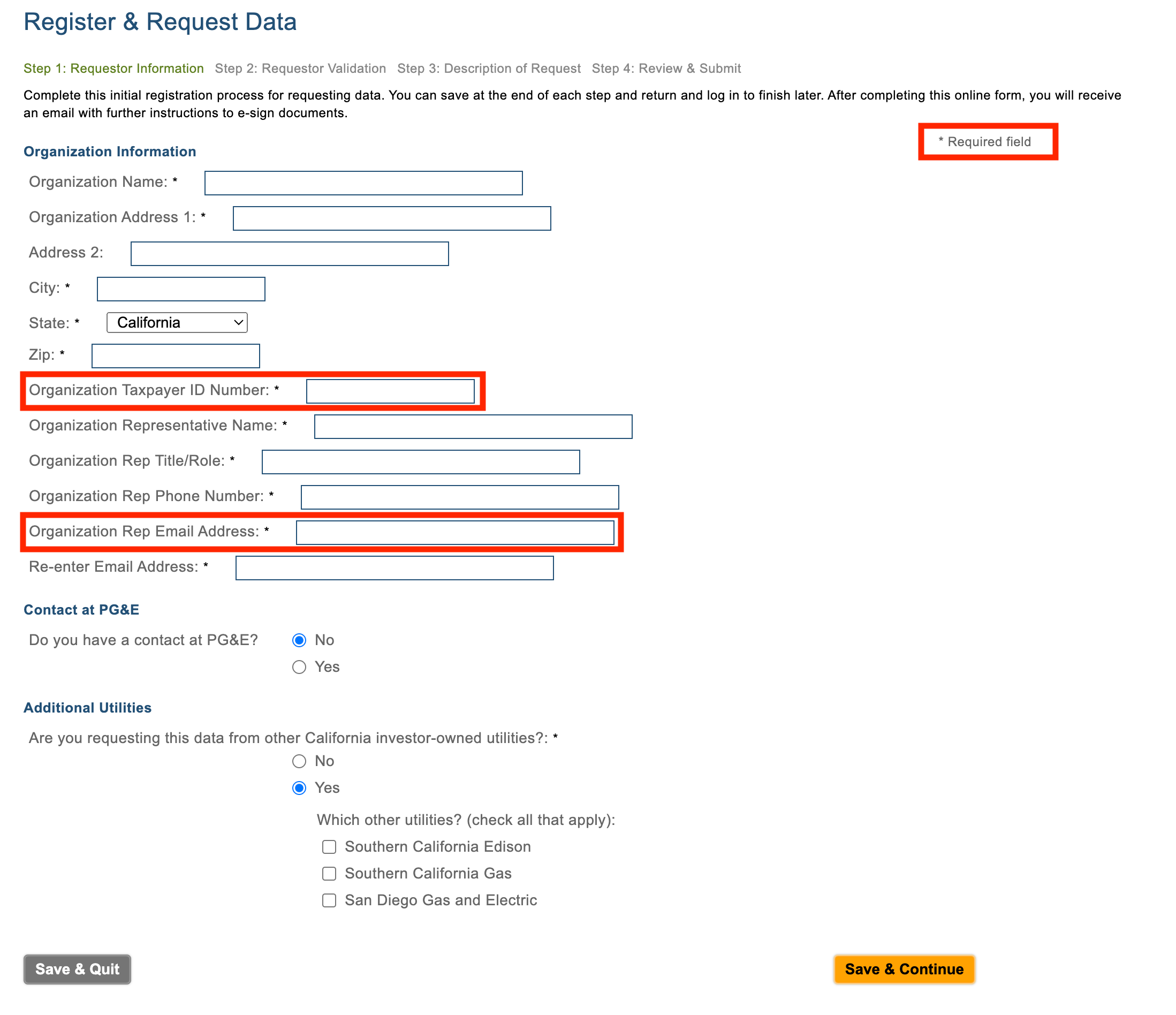
All fields marked with an * are required for completing this step.
- The “Organization Name” should be specific: Alameda County Department of Public Health rather than Alameda County; UC Berkeley Environmental Sciences Department rather than University of California, Berkeley.
- The “Organization Taxpayer ID Number” is the nine digit Employer Identification Number for your organization, in the format 99-9999999.
- “Organization Rep Email Address” need not be the same email address you used to register.
After filling all fields successfully, either ‘Save & Quit’ (you can come back later, log in with your username and password, and will pick up at Step 2) or ‘Save & Continue’ to go to Step 2 immediately.
Step 2 – Requestor Validation
The purpose of this step is to confirm your organization fits within the approved classes from the CPUC Decision, and to gather additional information specific to the type of organization you represent.
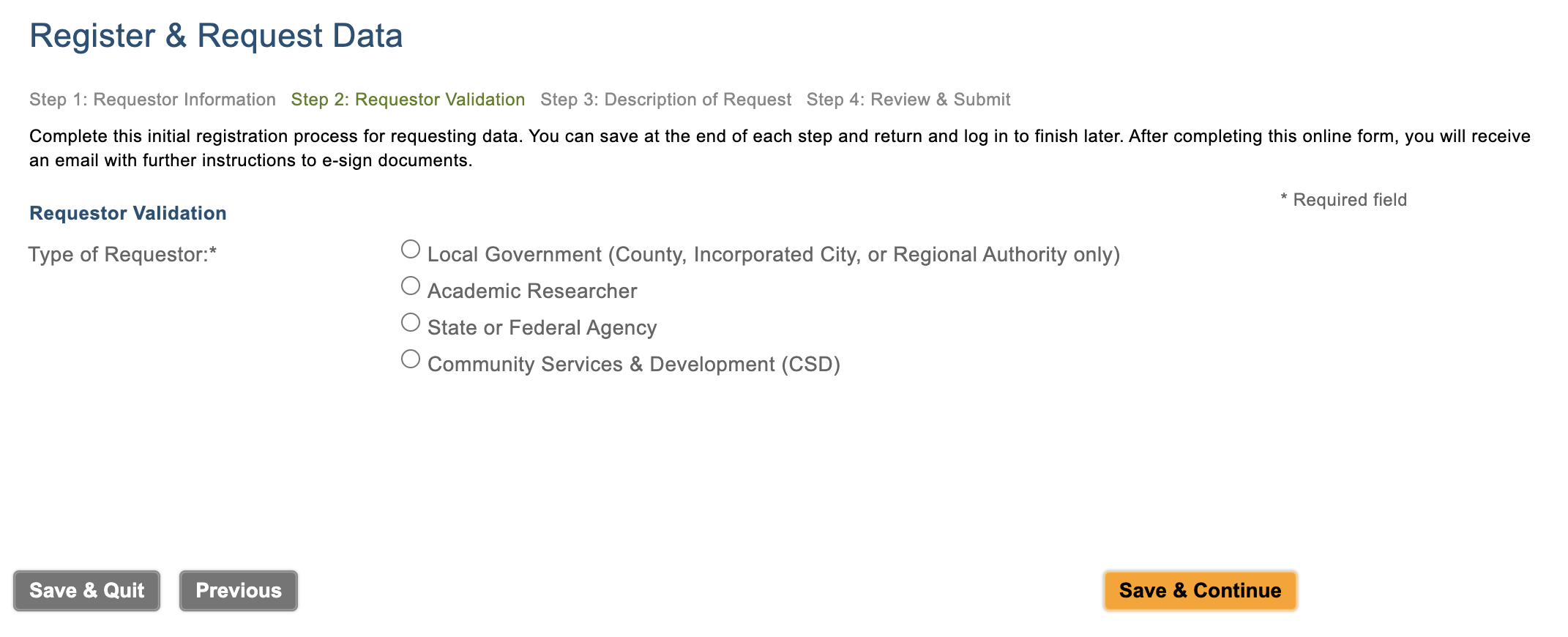
If your organization is not one of the four organization types listed, you cannot obtain energy usage data through the Energy Data Request Portal. “Local Government” is defined broadly to include special purpose government agencies, like the Bay Area Rapid Transit District, as well as counties and cities.
Local government requestors will be required to sign the Terms of Service (TOS) document in DocuSign after PG&E has reviewed their request and determined it is complete. The requestor will receive an email from DocuSign when the TOS is ready for signature.
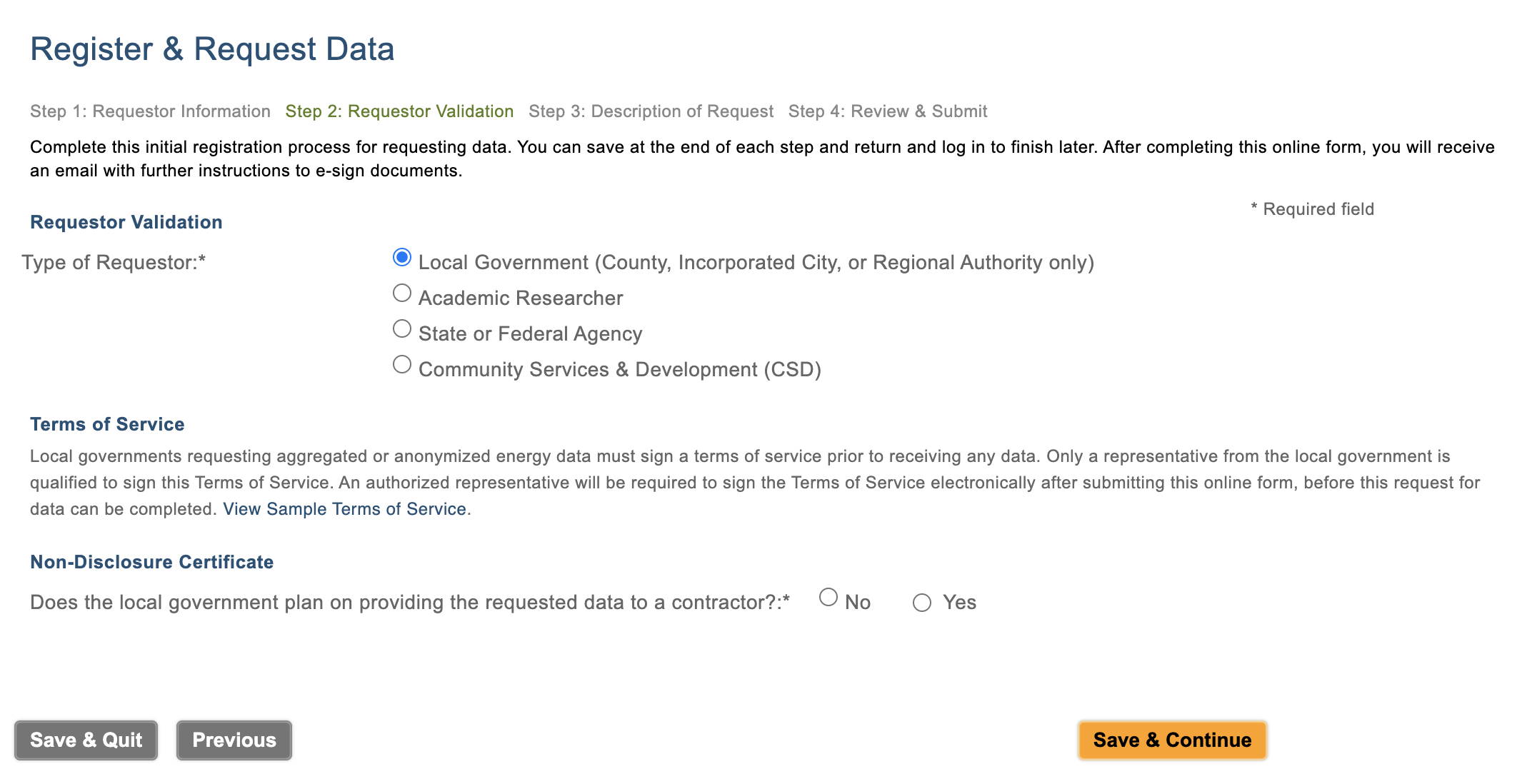
If the requestor is planning to share the requested data with a third party, then additional information is needed as shown below. The agent will be required to sign electronically a Non-Disclosure Certificate, and will receive an email from DocuSign to do so at the same time the requestor receives the email requesting a signature on the TOS.
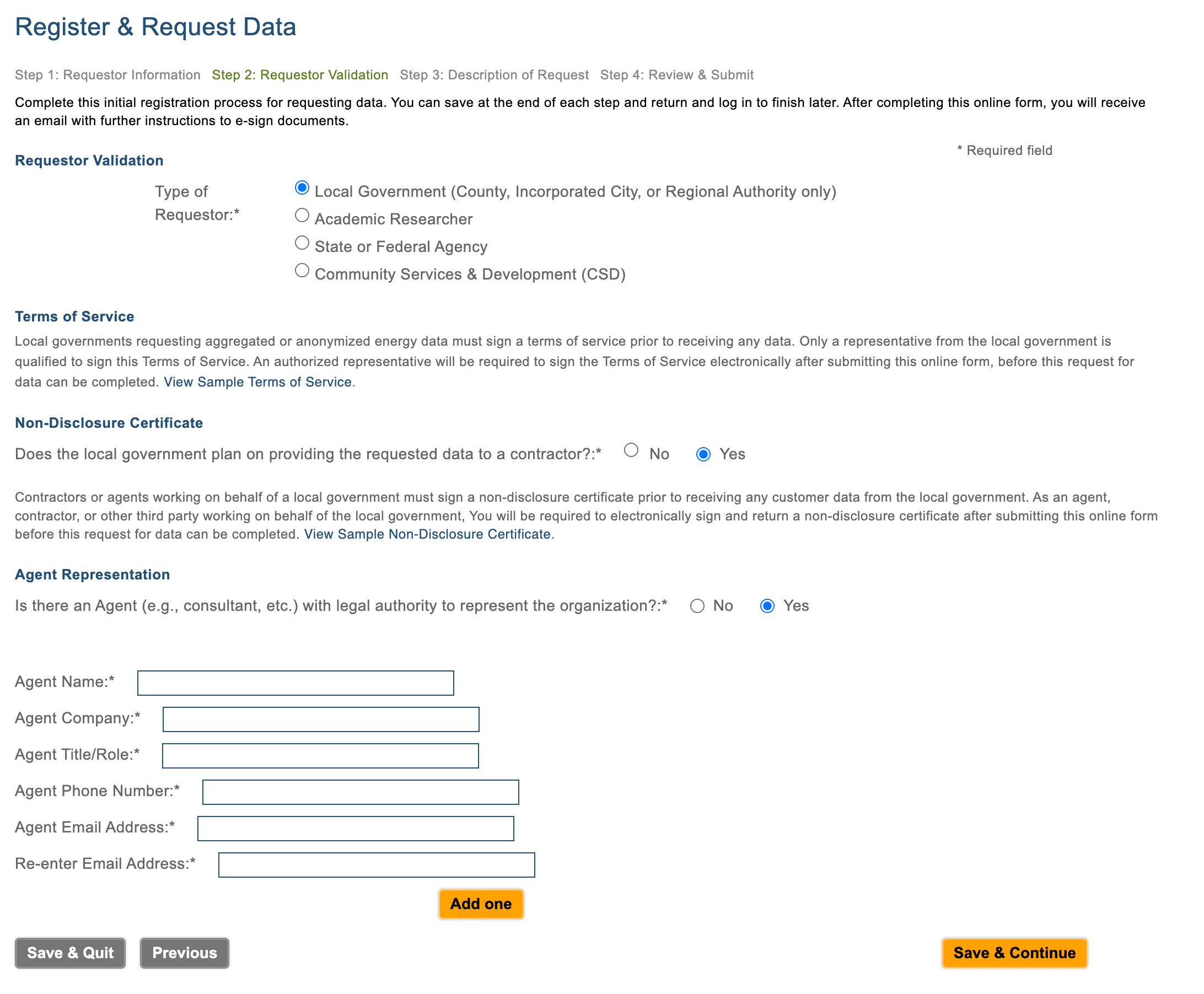
After filling all fields successfully, either ‘Save & Quit’ (you can come back later, log in with your username and password, and will pick up at Step 3) or ‘Save & Continue’ to go to Step 3 immediately.
Academic researchers must represent an accredited, non-profit college or university. If you are submitting this request on behalf of the lead or sponsoring researcher, the name and title of the sponsoring faculty member must be provided. The sponsoring faculty member or other legally authorized representative of the college or university will be required to sign the data release nondisclosure agreement. If you provided your email address in Step 1, but will not be the signatory, the DocuSign request to signature will still come to you, and will need to be forwarded by you to the signer.
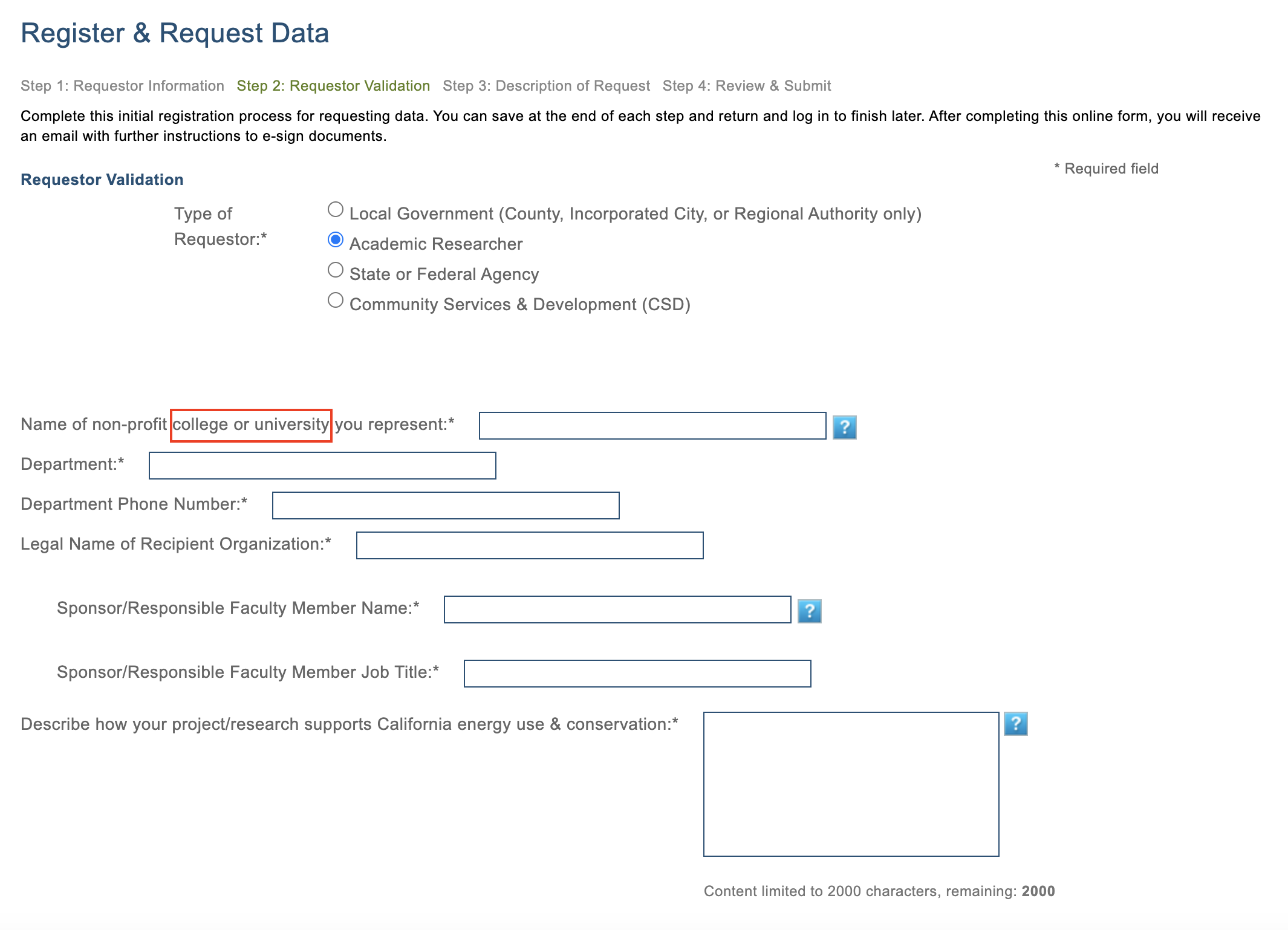
In addition to providing the information above, we ask that you have the appropriate Institutional Review Board certification:
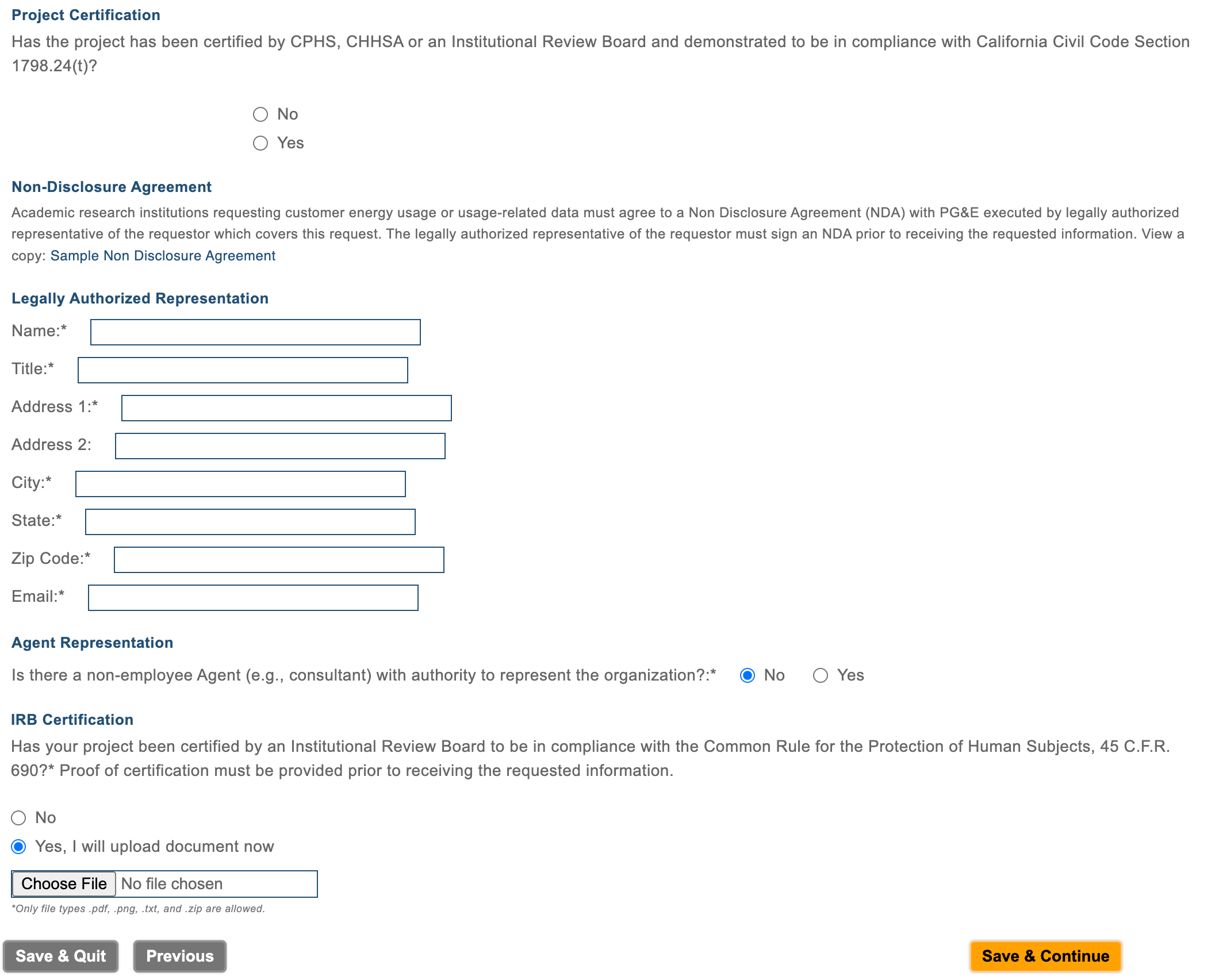
Uploading the certification now will expedite the PG&E review of your request. Please only upload documents in the indicated formats: PDF, PNG, TXT, or ZIP.
After filling all fields successfully, either ‘Save & Quit’ (you can come back later, log in with your username and password, and will pick up at Step 3) or ‘Save & Continue’ to go to Step 3 immediately.
State or Federal Government and Community Services & Redevelopment requests are straightforward: simply indicate the relevant statutory obligation and why the data are needed to comply with that obligation:
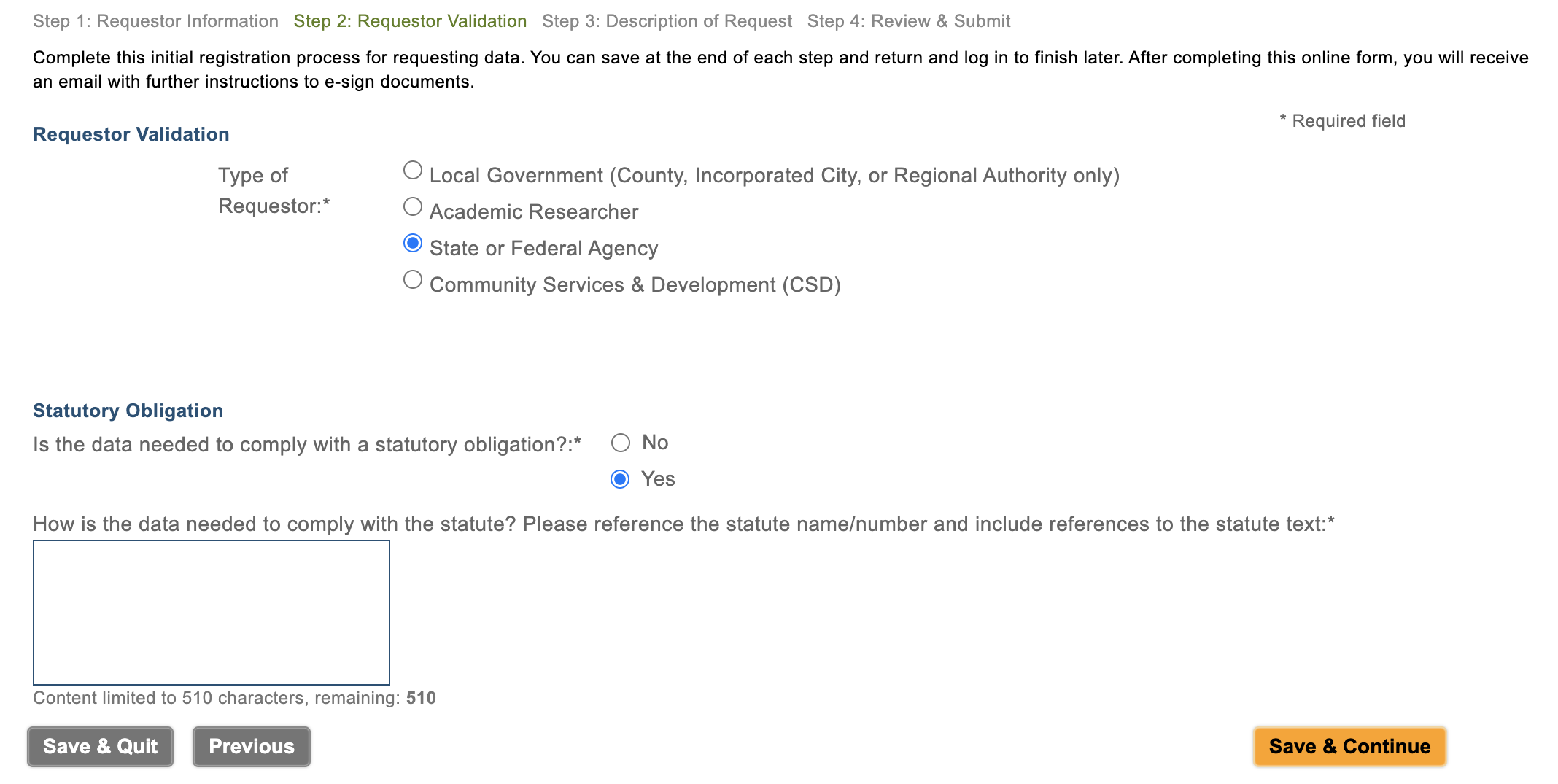
Step 3 – Description of Request
Providing a thorough description of the data being requested, and the purpose of the request, will help ensure a faster decision from PG&E on your request.
Provide the start and end dates for which you want the data. Note that the End Date can be a future date, if you have a recurring request where the data needs to be refreshed periodically. Indicate in the Description of Data if your request is recurring, and if so with what frequency (quarterly, etc). You can submit recurring requests that run up to two years in the future.
The Description of Data must address
- What your purpose is for obtaining the data.
- Why you need the particular data being requested.
- The opportunity, problem, or question the requested data will help you address.
- Other information to help PG&E understand what will be done with the data, to help assess whether the request complies with the CPUC Decision.
- The specific data you are requesting: for example, hourly interval electric usage for solar customers on electric vehicle rates and for non-solar EV rate residential customers in the same Zip Code, with addresses.
- Whether you want the data grouped by Zip Code, City, or County. At present these are the only grouping options.
- If others will be accessing the data, list names, organizations, and roles.
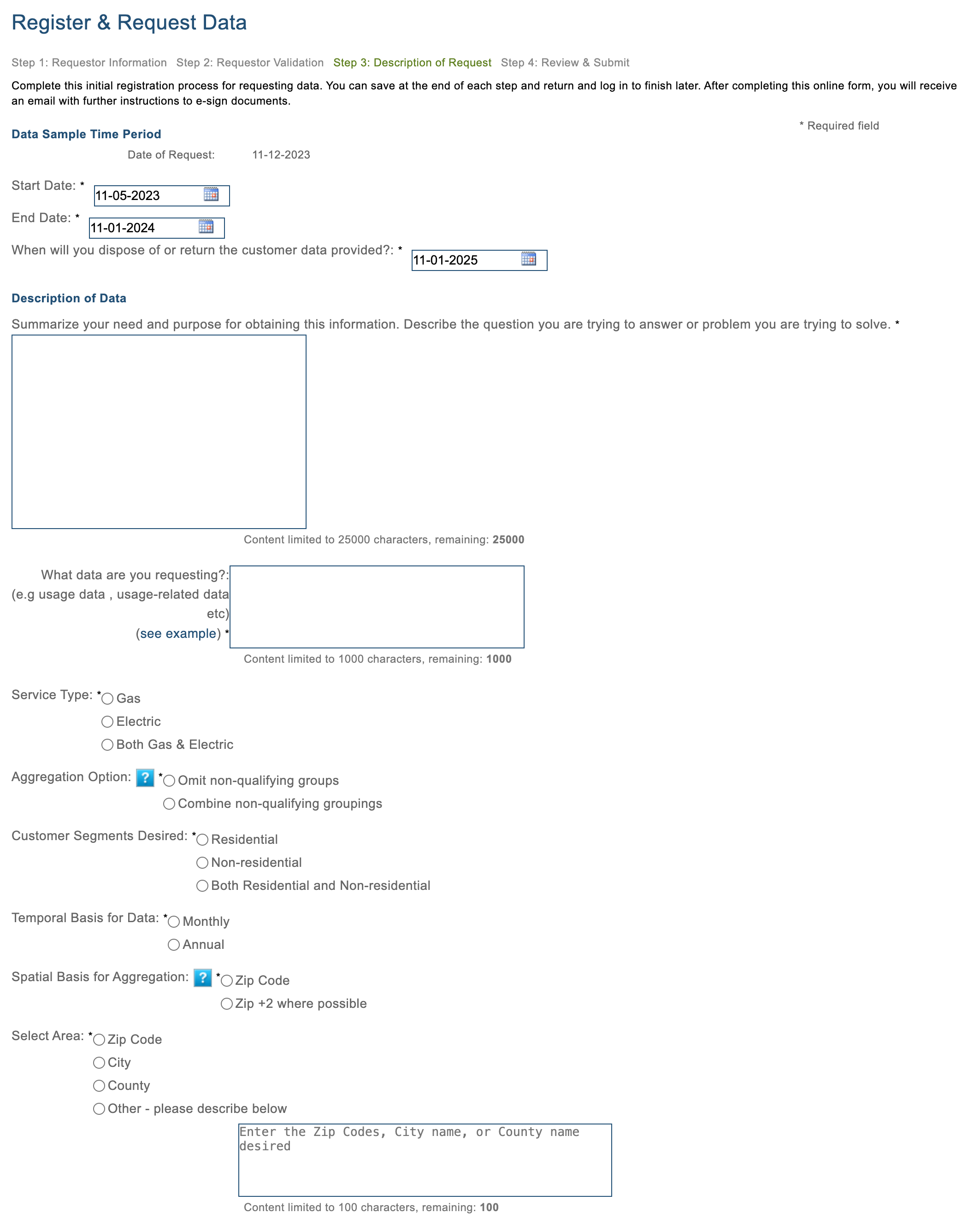
Because maintaining data confidentiality is critical, there are several questions regarding how you will handle the data once received. The data set you will download from the Energy Data Request Portal has been encrypted at PG&E facilities until your download; you may want to consider encrypting it again except when analyzing it. If the data will be sent to someone else, describe how the confidentiality of the data will be maintained during the transmission.
All five questions below need to be addressed.
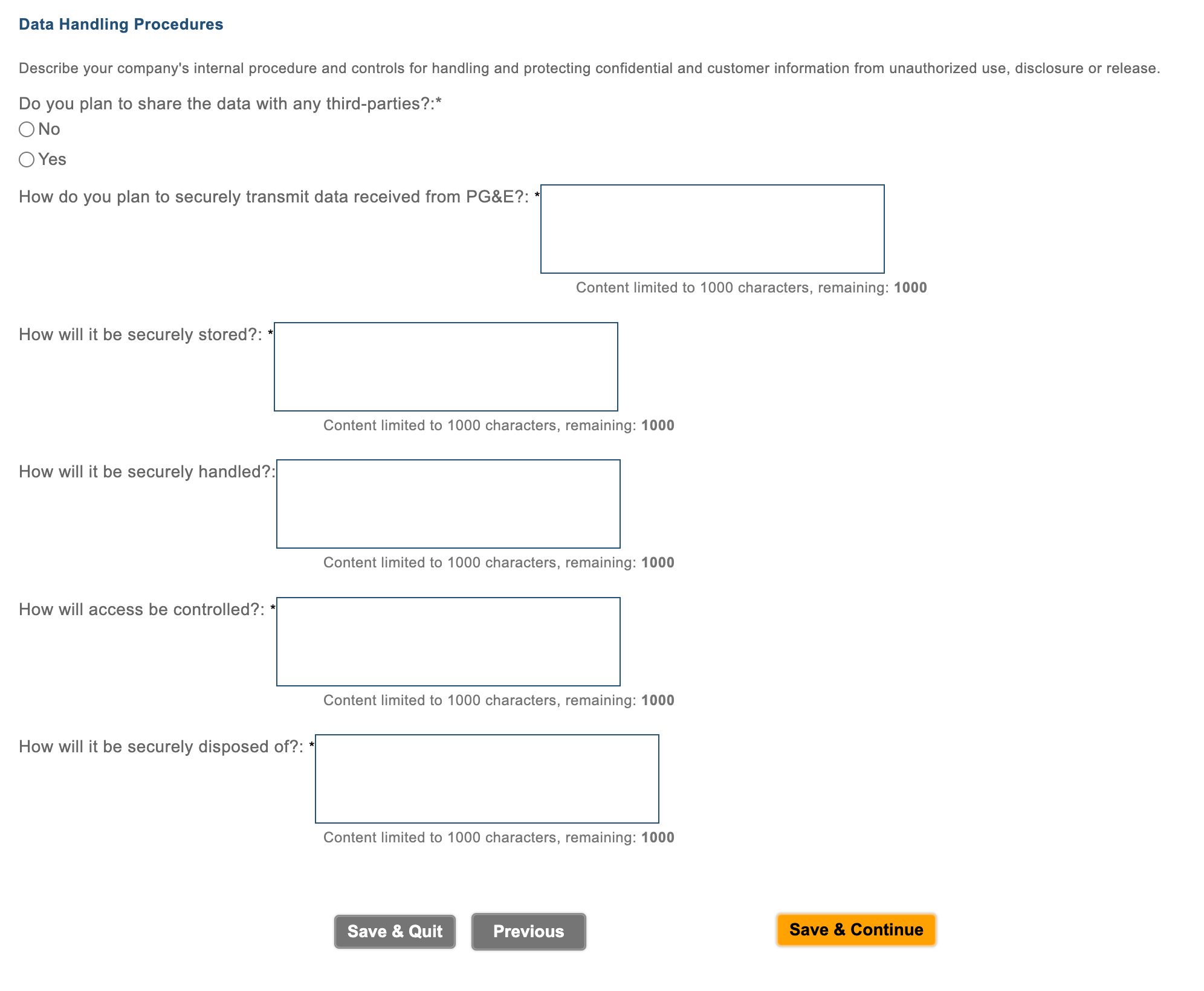
Step 4 – Review and Submit
In this step you will see everything you’ve entered. Review carefully, and use the controls at the bottom of the page if you need to return to a prior page to change any entries.
Once the registration and request are complete to your satisfaction:
- Review the “Terms & Conditions” at the link near the bottom of the page
- Check the “I accept the Terms & Conditions” box
- Fill in the characters you see above the box near the bottom
- Click the “Submit” button You’ll see a thank you page, and will shortly receive an email confirming your submittal with a PDF of the submitted request attached
You’ll see a thank you page, and will shortly receive an email confirming your submittal with a PDF of the submitted request attached.
Next Steps
After you submit the data request, PG&E has seven business days to take action. PG&E will respond with an email saying either
- Please sign the Terms of Service or Nondisclosure Agreement (if appropriate), with a link to the PDF in DocuSign for electronic signature; or
- A rejection of the request because it clearly falls outside the bounds of the CPUC Decision; or
- A request for more information.
You will then have seven business days to sign the request in DocuSign (if appropriate); or to provide the additional information requested.
Once you have electronically signed the request (and any contractors that will be receiving the data from you have signed their Nondisclosure Certificates), PG&E will review the request in detail to verify it conforms to the CPUC Decision and that PG&E is able to provide the data requested. Within three weeks PG&E will notify you that your request is approved and the data are being collected; or provide you with reasons why the request cannot be fulfilled.
The time required to actually collect and format the data will vary depending on the complexity of the request, but in no case will you receive notification that the data are ready for download in less than four weeks, due to the CPUC notification lead time requirement in the decision.
You will receive an email once the data are ready for download. Log in with your Username and password at www.pge.com/energydatarequest, and the landing page will include an entry similar to the below:
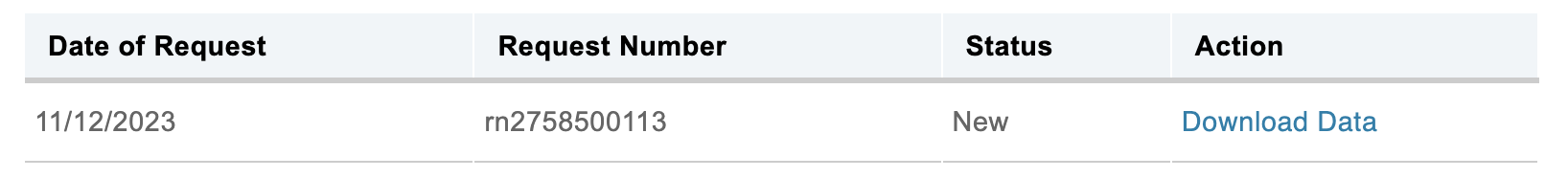
Clicking on “Download Data” will open a Windows Explorer-like interface for you to download the data set to your local environment.
Very Important: you are only allowed to download the data set once. After downloading, the “Action” link will disappear. As some data sets can be very large, you should download when there will be adequate time to complete the download process, considering your internet connection speed. If you need a subsequent download of the same data set, send a request to energydatarequest@pge.com, and include the Request Number.